 特に指定するものはありません。
特に指定するものはありません。を押していけば終了します。
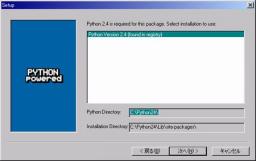
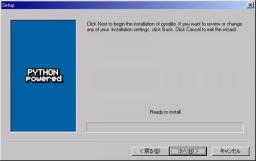
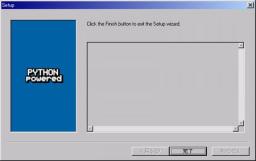
SQLite のダウンロードページの Precompiled Binaries For Windows から sqlite-3_3_6.zip をダウンロードし展開
インストールといっても、展開するだけです。
展開すると、実行ファイルが 1 つだけ現れます。
※ sqlite3.exe が展開されたファイル。これを実行します。
■コマンド プロンプト - unzip
Microsoft Windows 2000 [Version 5.00.2195] (C) Copyright 1985-2000 Microsoft Corp. C:\>mkdir sqlite C:\sqlite>unzip.exe sqlite-3_3_6.zip C:\sqlite>dir ドライブ C のボリューム ラベルは Win2000 です ボリューム シリアル番号は D4EA-CF97 です C:\sqlite のディレクトリ 2006/07/12 15:05 <DIR> . 2006/07/12 15:05 <DIR> .. 2006/07/12 14:45 168,218 sqlite-3_3_6.zip 2006/06/06 22:35 349,627 sqlite3.exe 2 個のファイル 517,845 バイト 2 個のディレクトリ 37,868,953,600 バイトの空き領域 C:\sqlite>
■コマンド プロンプト - sqlite3
Microsoft Windows 2000 [Version 5.00.2195] (C) Copyright 1985-2000 Microsoft Corp. C:\sqlite>.\sqlite3.exe sample SQLite version 3.3.6 Enter ".help" for instructions sqlite> create table table1 (name varchar(10), value integer) ; sqlite> insert into table1 values ('apple',100) ; sqlite> insert into table1 values ('orange',150) ; sqlite> select * from table1 ; apple|100 orange|150 sqlite> .quit C:\sqlite>
特に指定するものはありません。
を押していけば終了します。
■コマンド プロンプト - python
Microsoft Windows 2000 [Version 5.00.2195]
(C) Copyright 1985-2000 Microsoft Corp.
C:\sqlite>pythonPython 2.4.3 (#69, Mar 29 2006, 17:35:34) [MSC v.1310 32 bit (Intel)] on win32
Type "help", "copyright", "credits" or "license" for more information.>>>
>>>
>>>
>>>
>>>
>>>
>>>
>>>
>>>import pysqlite2.dbapi2 as sqlite
con = sqlite.connect("./sample")
cur = con.cursor()
rows = cur.execute("SELECT * FROM test1").fetchall()
cur.close()
rows[(u'apple', 100), (u'orange', 150)] >>>
>>>
>>>
>>>
>>>
>>>
>>>
>>>
>>>
>>>
>>>
>>>
>>>
cur = con.cursor()
cur.execute("CREATE TABLE table2(v TEXT, f FLOAT, i INTEGER)")
cur.execute("INSERT INTO table2(v,f,i) VALUES (?,?,?)", (1,2,3))
cur.close()
cur = con.cursor()
row = cur.execute("SELECT * FROM table2").fetchone()
cur.close()
con.close()
row(u'1', 2.0, 3)